How To: Linking Twitter to OnlyFans for verification
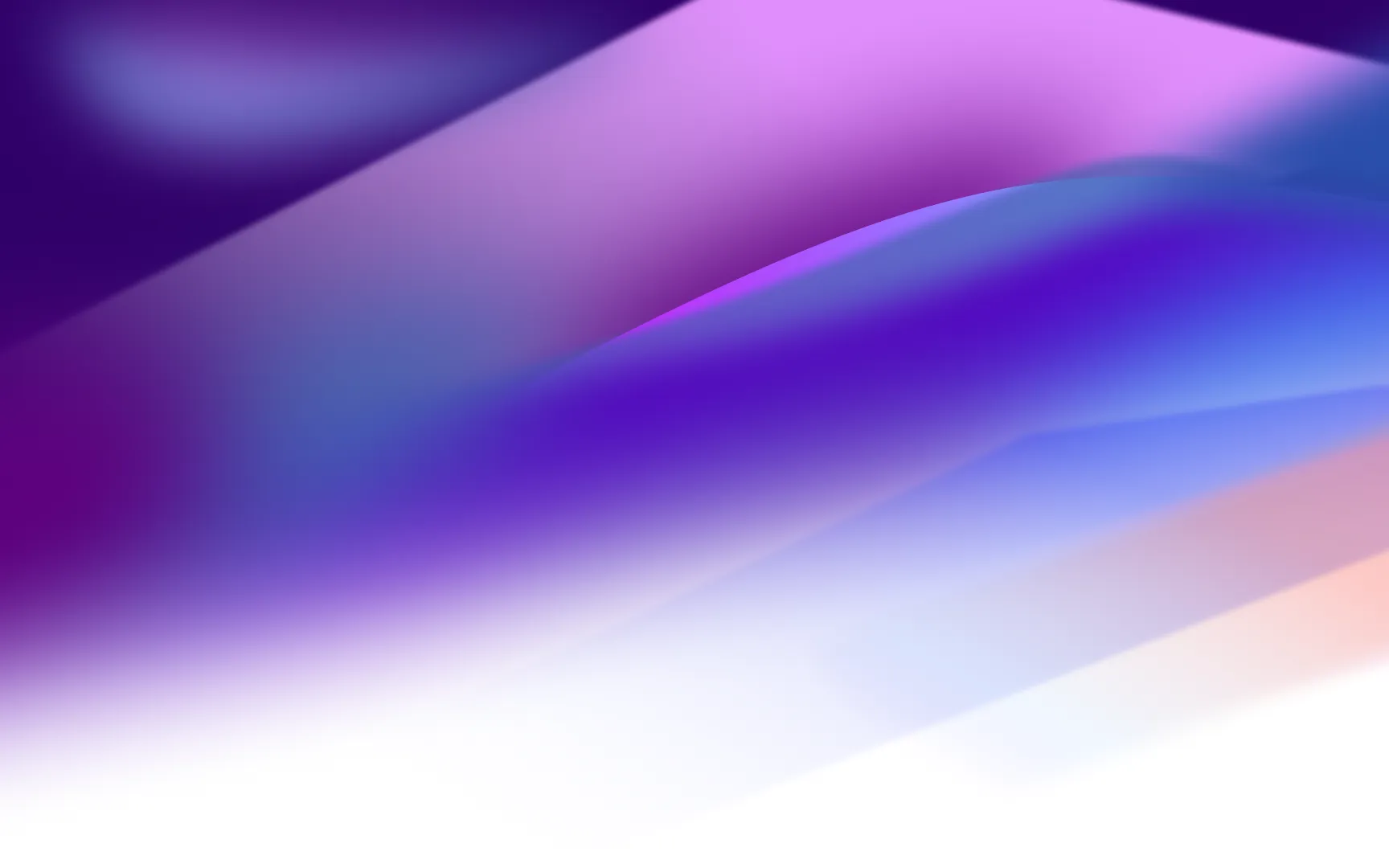

How to Link Twitter to OnlyFans for Verification
OnlyFans has become a popular platform for adult content creators to monetize their content and build a following.
However, in order to protect the platform's users, OnlyFans requires account verification for creators.
One way to verify your account is to link your Twitter account to your OnlyFans profile. In this blog post, we'll go through the steps on how to link Twitter to OnlyFans for verification.
Benefits of Linking Twitter to OnlyFans
Linking Twitter to your OnlyFans account can significantly enhance your credibility and aid in the verification process. This connection provides a layer of authenticity, as it shows subscribers that you are an established presence on multiple social platforms.
It also helps streamline the verification process on OnlyFans, making it quicker and smoother.
In essence, linking your Twitter account can boost trust among your audience and enhance your professional image on OnlyFans.
Step 1. Create a Twitter Account
Before you can link your Twitter account to your OnlyFans profile, you need to have a Twitter account. Creating a Twitter account is easy and takes only a few minutes.
Go to the Twitter website and click on the "Sign up" button. Enter your name, email address, and a password.
Once you have submitted your information, Twitter will send you a verification email. Follow the instructions in the email to verify your account.
Step 2. Link your Twitter account to your OnlyFans profile
To link your Twitter account to your OnlyFans profile, follow these steps:
Login to your OnlyFans account
Navigate to the "Settings" section in your account menu
Click on the "Social" tab
Add your Twitter handle in the field provided
Click on the “Verify with Twitter” button
You will be redirected to Twitter where you will need to enter your Twitter account information
Click "Authorize app" to confirm the link between your OnlyFans account and your Twitter account
Step 3. Wait for verification
Once you have linked your Twitter account to your OnlyFans profile, you will need to wait for verification.
OnlyFans will review your account and verify it if everything is in order. You will receive an email notification once your account has been verified. This may take up to 72 hours.
Step 4. Use Twitter to promote your OnlyFans
Now that your Twitter account is linked to your OnlyFans profile, you can use it to promote your OnlyFans content and increase your followers.
You can share teasers of your content, post updates about your latest videos or photos, and interact with your fans and followers.
Just be sure to follow Twitter's guidelines on adult content and use appropriate hashtags to reach your target audience.
Check out our full guide on how to promote OnlyFans on Twitter for more detailed strategies and tips!
Step 5. Keep your Twitter account updated
To keep your Twitter account active and engaging, you should post regularly and interact with your followers. Use Twitter to create a brand for yourself and your content, and engage with your fans to build a loyal following. Regular interactions and updates will help to keep your OnlyFans account growing and profitable.
Troubleshooting Common Issues
When linking Twitter to OnlyFans for verification, common issues may include connectivity problems or errors in account synchronization.
To troubleshoot, first ensure that your Twitter account is active and not restricted. Check if the correct Twitter handle is being used, and there are no typos.
If issues persist, clearing the browser cache or trying a different browser can sometimes resolve connection problems.
For ongoing issues, it's helpful to reach out to OnlyFans support for specific guidance and assistance.
Navigating OnlyFans with Finasa at Your Side
At Finasa OnlyFans Management Agency, we are well-versed in the process of linking Twitter accounts to OnlyFans for verification.
Our expertise ensures a smooth and successful verification process, enhancing your presence on the platform.
Consulting with an agency like Finasa is a smart move, as we provide tailored strategies and support to elevate your OnlyFans profile.
Our guidance can be the key to unlocking greater success and visibility on OnlyFans. If you are ready to elevate your OnlyFans level, don't wait and contact us today!
Summed up linking your Twitter account to your OnlyFans profile is an easy way to verify your account and promote your content.
By taking the steps outlined in this article, you can connect your Twitter account to your OnlyFans profile and start promoting your content to a wider audience.
Keep in mind the importance of following Twitter's guidelines on adult content and interacting with your followers to build a strong and loyal fan base.
With these tips, you can make the most of your OnlyFans account and achieve success in the world of adult content creation.



