How To: Getting verified on OnlyFans
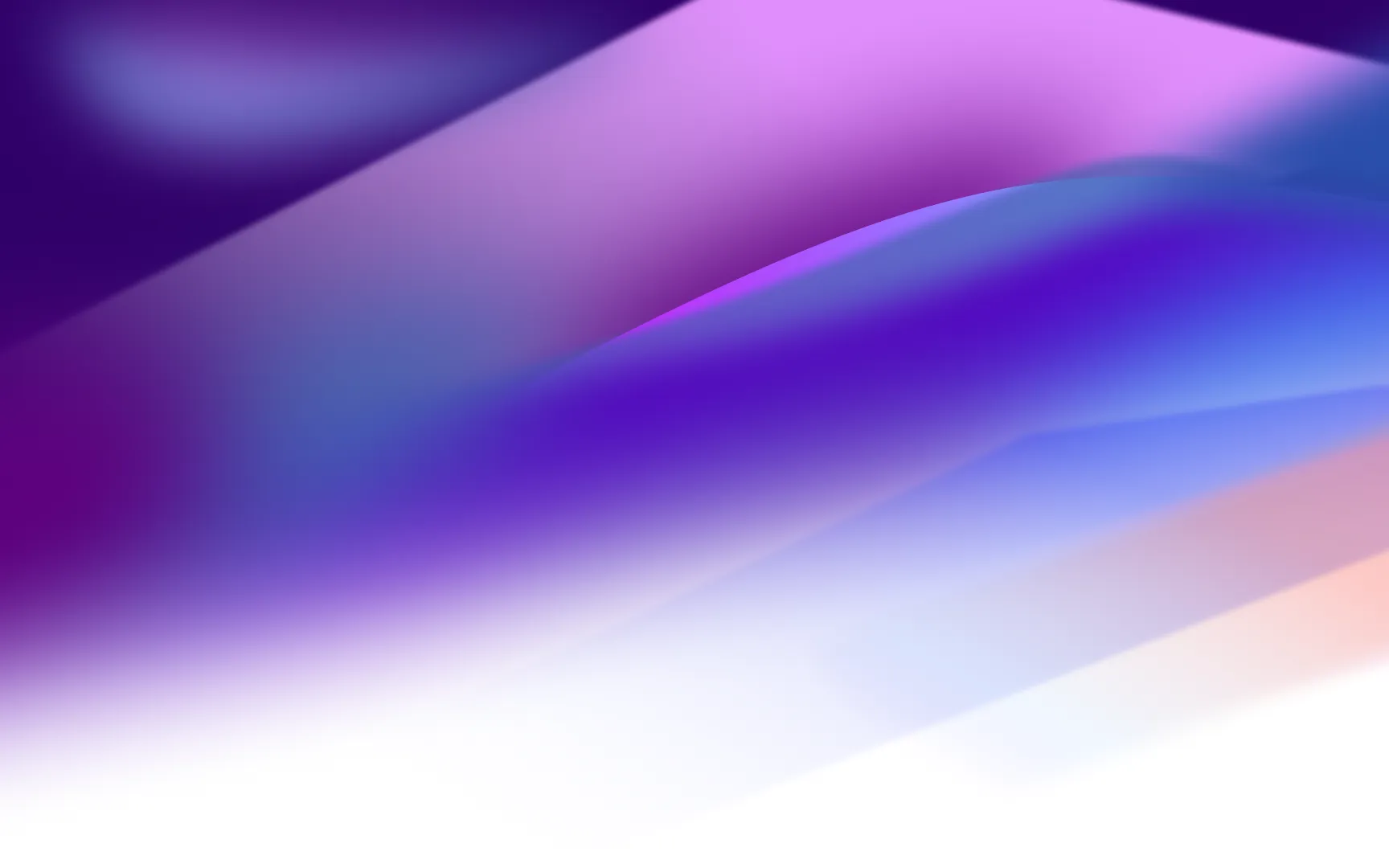

How To Get Verified On OnlyFans - Step by Step Guide
OnlyFans is a platform that has revolutionized the way content creators make their living by creating and publishing exclusive content for their supporters.
However, with its growing popularity, many people are wondering how to make their accounts more trustworthy.
Verification is essential and enables users to access exclusive content and keep track of their finances.
In this blog post, we will discuss in detail, how to get verified on OnlyFans and what to do, when the verification fails.
Step 1. Preparing the necessary requirements
Preparing the necessary requirements is the crucial first step on your journey to getting verified on OnlyFans.
This platform demands a thorough verification process to ensure the authenticity and safety of its community. Here's what you need to gather:
- A Valid Government-Issued ID: This can be a passport, driver’s license, or national ID card. Ensure it's current and clearly shows your age, as OnlyFans is an 18+ platform.
- A Clear Profile Picture and Cover Photo: These images should represent you or your brand accurately. Your profile picture, especially, is essential for the verification process.
- Bank Account Information: To receive payments, you'll need to provide accurate bank account details corresponding to the country of your ID.
Step 2. Submitting Your Application
With your documents ready, the next pivotal step is applying for verification on OnlyFans.
Begin by logging into your OnlyFans account. Once inside, navigate to the settings section by clicking on “Account Information,” and proceed to “Submit Your ID.”
Here, you will need to fill in all the required fields with accurate details and upload a photograph of your identification document.
To ensure your application stands out, capture a clear and professional photo of your ID.
Remember, OnlyFans has specific photo requirements: your image must be in JPEG or PNG format and the file size should not exceed 8MB.
Step 3. The Verification Process
Following the submission of your application, the verification process on OnlyFans begins, which may extend up to a few days.
Throughout this period, you will be kept informed via emails from OnlyFans, confirming that your application is under review.
It's important during this time to exercise patience and await the outcome.
Once your verification process is successfully completed, you'll receive a confirmation email from OnlyFans. Successful verification means:
- Full Access to OnlyFans Features: You can now post content, interact with subscribers, and utilize all the tools and features available to creators.
- Monetization Opportunities: Start earning through subscriptions, tips, and pay-per-view content.
- Credibility and Trust: Being verified adds a layer of credibility to your profile, encouraging more users to subscribe and interact with your content.
This verification badge is a testament to your authenticity and commitment to providing valuable content, setting the stage for your growth and success on OnlyFans.
Step 4. Common Verification Issues and Solutions
Navigating the verification process on OnlyFans can sometimes present challenges.
Understanding common issues and their solutions can streamline your journey to becoming a verified creator.
Here’s a breakdown of frequent hurdles and how to overcome them:
- Unclear ID Photos: A common setback is submitting identification photos that are blurry or partially obscured. To avoid this:
- Ensure your ID is well-lit and the entire document is visible in the frame.
- Use a high-quality camera and avoid using filters or altering the image.
- Mismatched Information: Occasionally, the details provided in your application may not match those on your ID or bank account, leading to delays. Double-check that:
- All names and addresses are consistent across your submitted documents.
- The bank account information corresponds with the ID country.
- Incomplete Profile: A partially completed profile can hinder the verification process. Make sure to:
- Fill out all sections of your profile, including the bio and content plans.
- Upload a clear profile picture and cover photo that accurately represents your brand.
- Technical Issues: Technical glitches can sometimes occur during the submission process. If you encounter any issues:
- Try clearing your browser's cache and cookies before attempting to submit again.
- Consider using a different browser or device if the problem persists.
- Response Time: Impatience can often feel like an issue, but it’s important to remember that the verification process can take a few days. If it’s been longer than expected:
- Check your email, including the spam folder, for any communication from OnlyFans.
- If there’s no update, reach out to OnlyFans support for a status check.
Addressing these common issues effectively can expedite your verification process, bringing you closer to sharing your content and engaging with your audience on OnlyFans. Patience and attention to detail are your best tools for a smooth verification experience.
Step 5. Having a Backup Option
While the goal is to successfully achiev OnlyFans verification, it's important to prepare for any outcome. Since verification involves manual review, there's a possibility of facing challenges.
In such cases, having backup options can be invaluable.
Sharing your social media handles, email, or personal website with your audience in your bio can serve as alternative avenues to build trust and assure them of the quality and authenticity of your content.
These platforms not only increase your visibility but also provide a direct channel to communicate with your potential customers, offering reassurance that they will receive the content they anticipate.
Incorporating these backup strategies can enhance your credibility and maintain your connection with your audience, irrespective of the verification outcome.
Step 6. Get Help from an Agency like Finasa
At Finasa Management Agency, we have a deep understanding of the OnlyFans verification process and are equipped to guide you through every step with ease.
Our expertise ensures that your application stands out, effectively minimizing the common issues that could delay or hinder your verification. Consulting with us is not just about getting verified; it's a strategic move to elevate your presence on OnlyFans.
By leveraging our knowledge and resources, you're setting yourself up for success, ensuring that your content reaches its full potential and that you make the most out of the opportunities OnlyFans offers.
Partnering with Finasa means taking your OnlyFans game to the next level, with a team that's committed to your growth and success. Contact us today and take your OnlyFans to the next level of success!
In conclusion, getting verified on OnlyFans is a vital process not just for the platform but also for the content creators who intend to use it.
Verification allows you to earn more trust, credibility, and financial stability by securing more customers. While the road to verification can be challenging at times, following the above steps should see you successfully through.
Remember to take note of the common verification issues and have backup options just in case. So, go ahead, make your OnlyFans profile more trustworthy and profitable by getting verified!



